Products
Cost
Cost of goods can be accounted for prior to revenue spilt in CollabPay. This can be changed at anytime within CollabPay.
- Login to CollabPay
- Go to “Settings”
- Go to “Account”
- Scroll down to “Calculations”
There are two options for cost calculations:
Calculate revenue share from gross sales
Cost of goods is ignored and revenue share is calculated directly from the order sale price.
Calculate revenue from profit
Cost of goods is accounted for and revenue share is calculated after deducting the cost of goods from the order sale price.
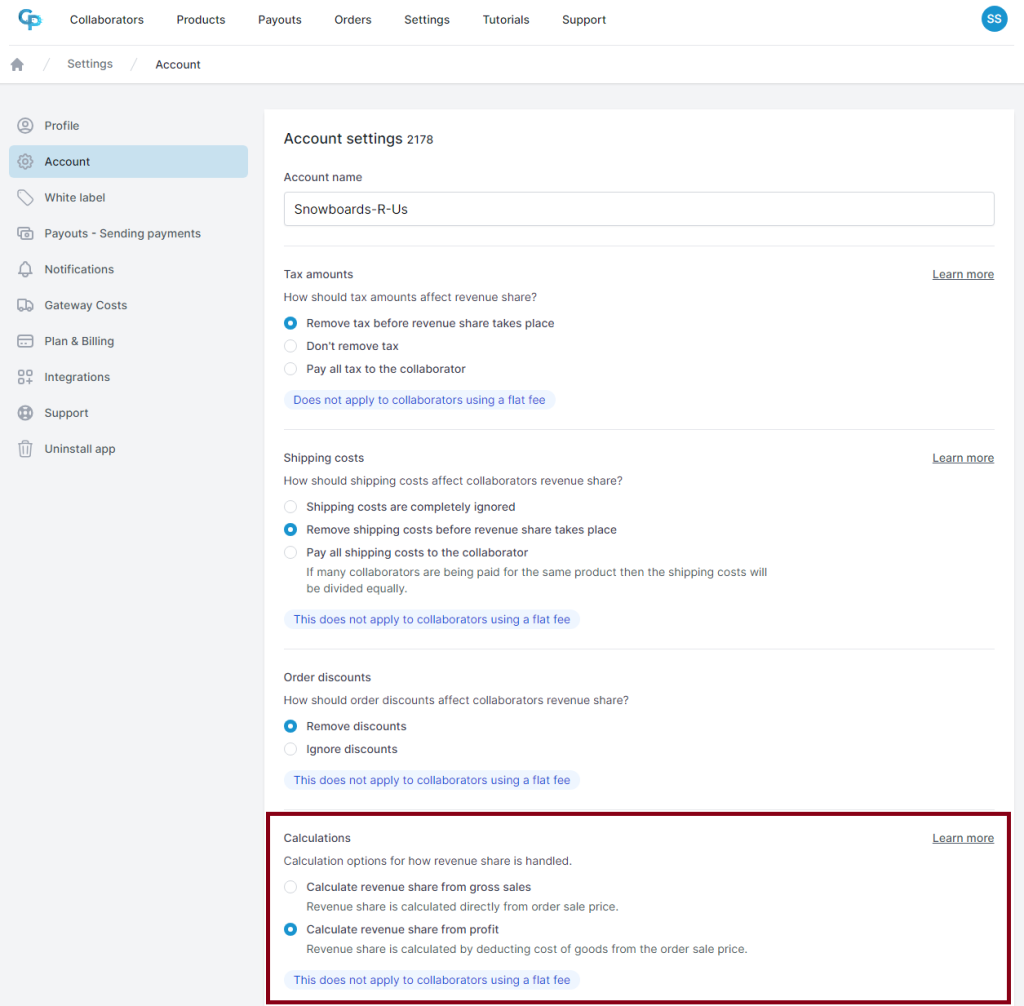
Shopify
For Shopify stores, all cost of goods is imported directly from Shopify. Ensure your costs are set correctly within Shopify.
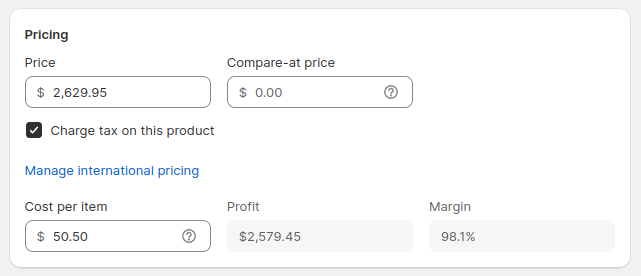
WooCommerce
For WooCommerce stores cost of goods is added to all products and product variations via the WP plugin. Ensure your costs are set correctly with the WP plugin.
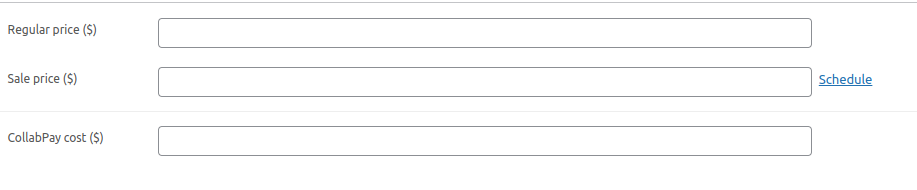
Squarespace
Cost of goods calculations are not currently available on Squarespace.
Square
A “cost” custom attribute can be added to a product or variation.
To provide cost for an individual item, simply open the item from your item library, scroll down to Custom Attributes and click “Add custom attribute”. The name for the attribute must be “cost” and the value is the cost of the item.
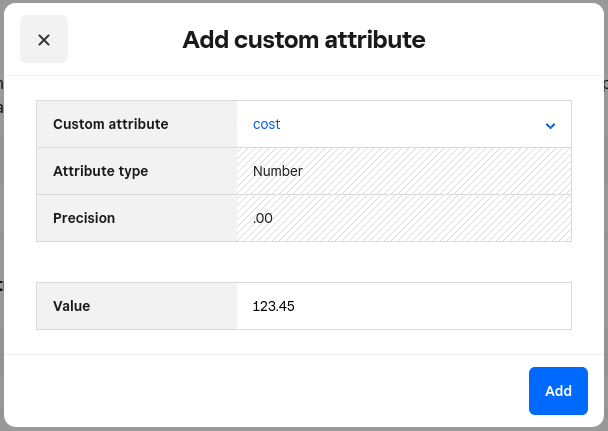
Where the cost varies between variations, defining the cost on an individual variation is required. To provide for an individual variation, simply select the variant from your item library, then select the “Custom attributes” tab, then “Add custom attribute”, then as per above, use the custom attribute “cost” and the value is the cost of the item.
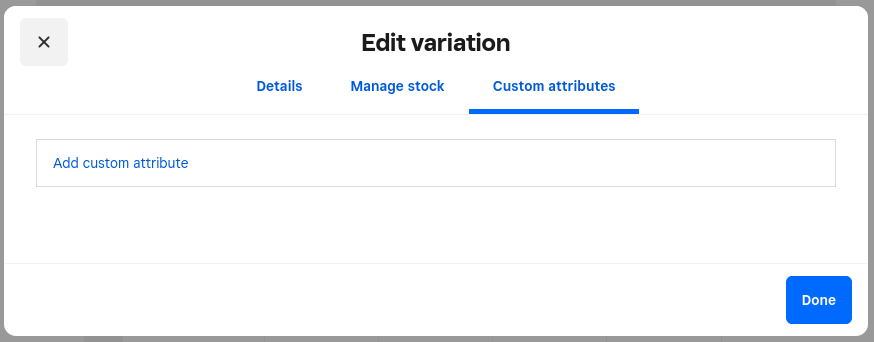
- Previous
- Stock
- Next
- Edit collaborators
