Account setup
White label
White labelling is used to integrate the CollabPay app invisibly to your website. Your users will see it as part of your own built-in system, keeping you looking professional.
By setting up white labelling, you can change the CollabPay logo to your company’s logo, use a subdomain to host CollabPay on your domain name, and send emails under your domain name.
To setup white label:
- Login to CollabPay
- Go to “Settings”
- Click on “White label”
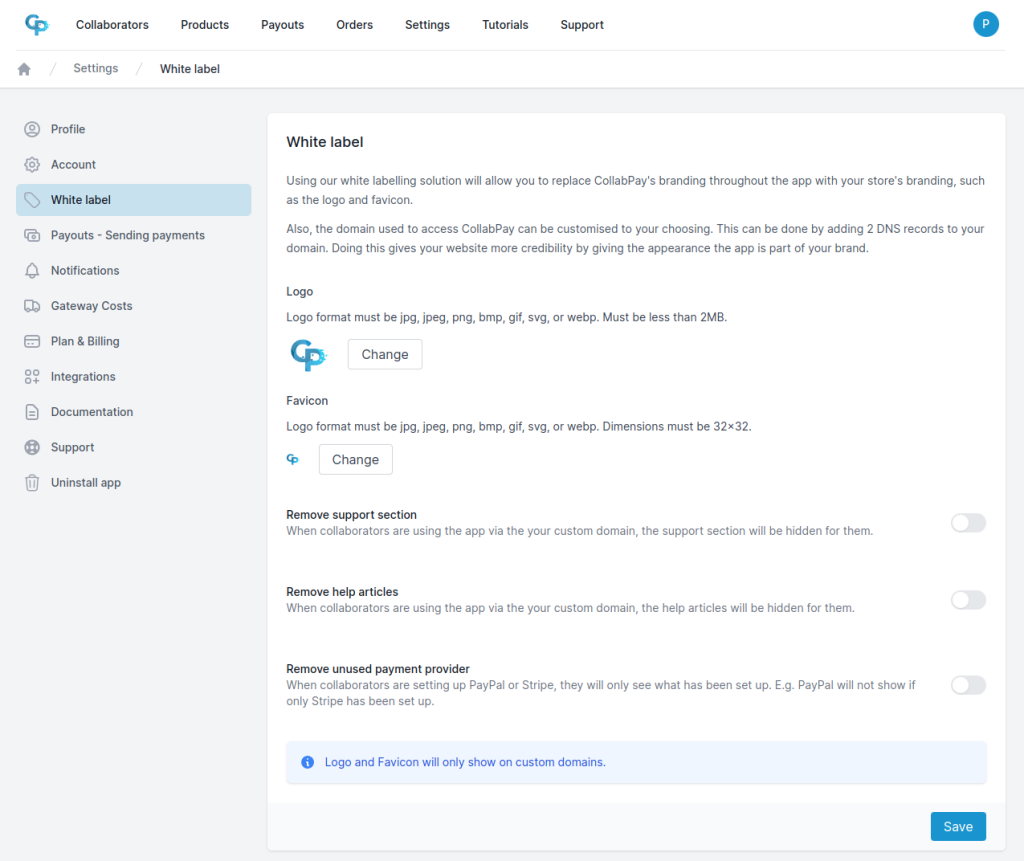
1. Logo and favicon
Change the default CollabPay logo and favicon to your own company logo.
- Under logo, click “Change”
- Find your logo and open
*Note – Logo format must be jpg, jpeg, png, bmp, gif, svg, or webp. Must be less than 2MB.
- Under favicon, click “Change”
- Find your favicon and open
*Note – Favicon format must be jpg, jpeg, png, bmp, gif, svg, or webp. Dimensions must be 32x32px.
- Click “Save”
2. Custom colours
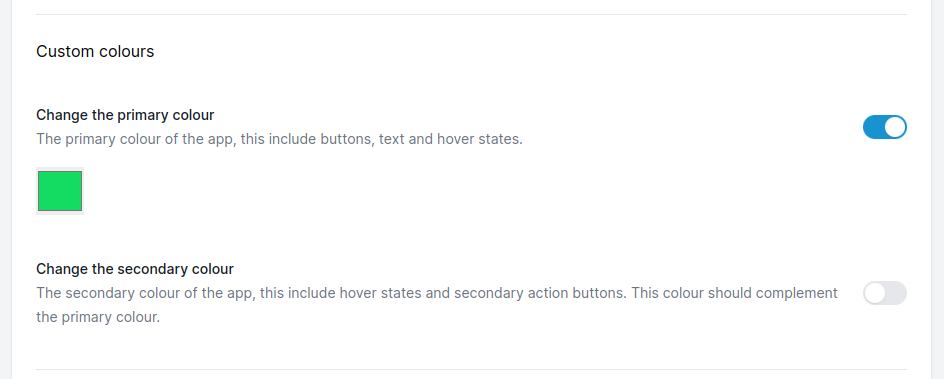
Custom colours can be selected and changed by toggling on the setting and selecting a colour from the colour picker.
This can be done for both the primary and secondary colours of the app.
3. Customizations
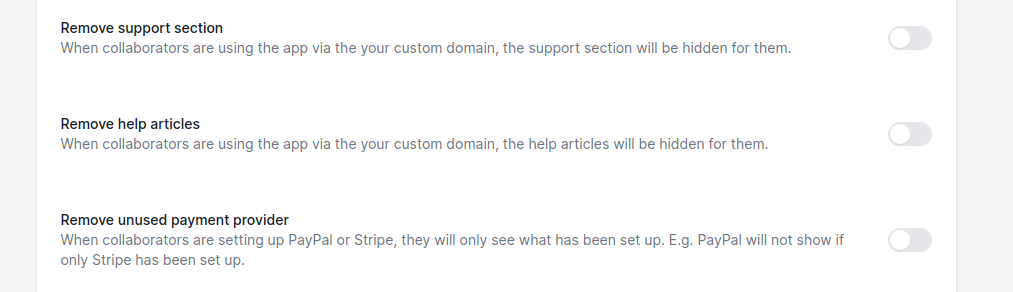
Here you can toggle showing different sections to your collaborators using your custom domain.
4. Custom domain settings
5. Customer email settings
- Previous
- Email Templates
